The iOS 10 Maps app displays a UIVisualEffectView with a drop shadow effect. The Maps app table view and map options view (vertical "toolbar") appear to hover above the map content.
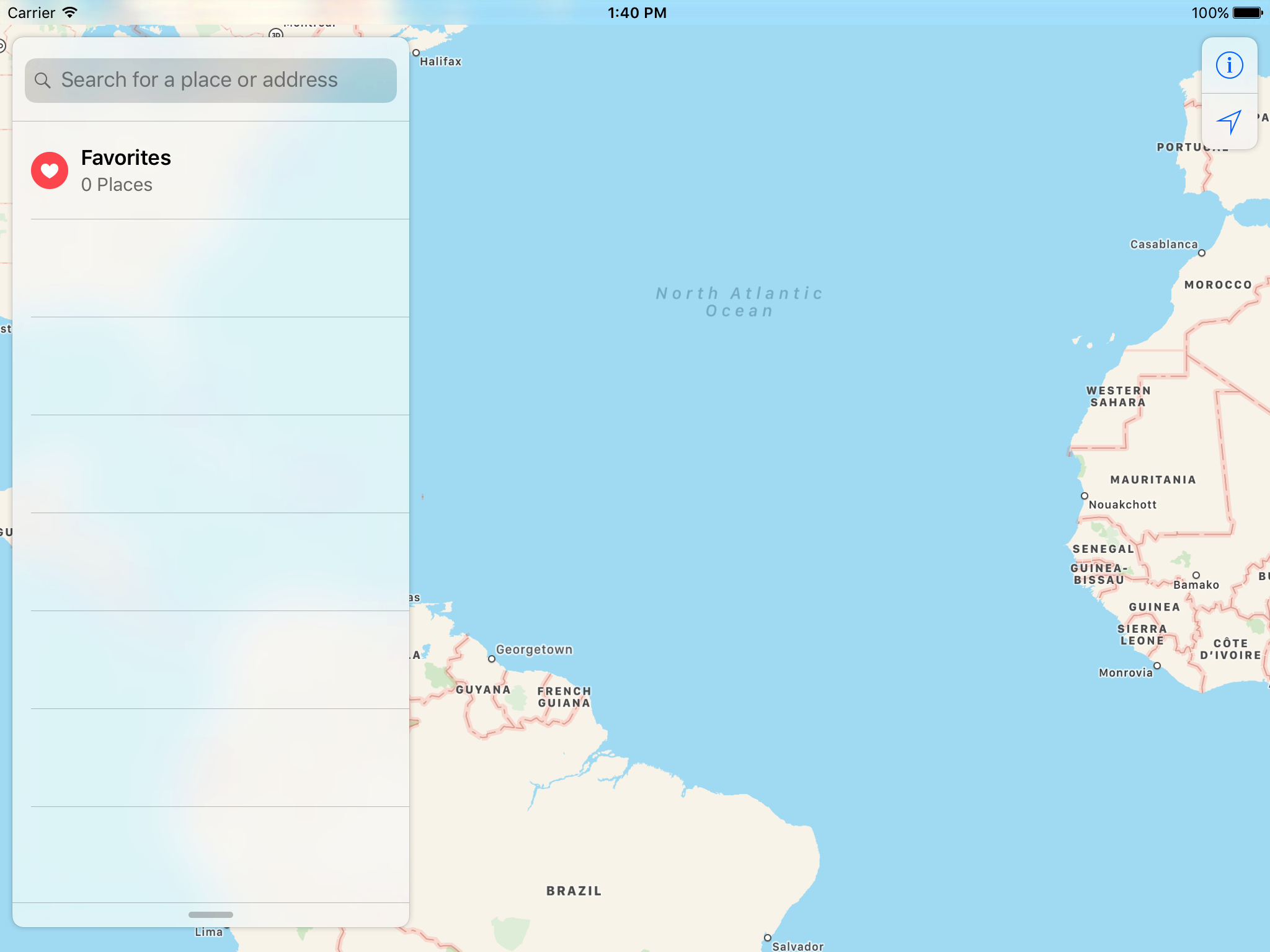
Let's implement the same visual style
A sample iOS project and Playground is available on GitHub.
Core ingredients
- one
MKMapView - one reusable "helper" view we will name
PassThroughView - one
UIVisualEffectViewwith aUIBlurEffect(.extraLightis nice) - one
UIImageViewwith a 9-partUIImagecontaining the shadow and a transparent center
A key to the solution is using a 9-part UIImage with a transparent "middle".
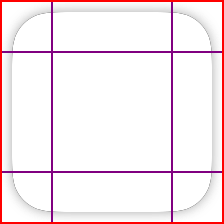
Dynamically creating 9-part shadow image
First let's create a simple representation of a shadow.
struct Shadow {
let offset: CGSize
let blur: CGFloat
let color: UIColor
}
Next let's add a custom method to UIImage that generates a 9-part shadow image.
Note: there are several ways to generate this type of image. Feel free to adjust the implementation to suite your needs. For example you may want to add a thin inner border.
extension UIImage {
static func resizableShadowImage(withSideLength sideLength: CGFloat, cornerRadius: CGFloat, shadow: Shadow) -> UIImage {
// The image is a square, which makes it easier to set up the cap insets.
//
// Note: this implementation assumes an offset of CGSize(0, 0)
let lengthAdjustment = sideLength + (shadow.blur * 2.0)
let graphicContextSize = CGSize(width: lengthAdjustment, height: lengthAdjustment)
// Note: the image is transparent
UIGraphicsBeginImageContextWithOptions(graphicContextSize, false, UIScreen.main.scale)
let context = UIGraphicsGetCurrentContext()!
defer {
UIGraphicsEndImageContext()
}
let roundedRect = CGRect(x: shadow.blur, y: shadow.blur, width: sideLength, height: sideLength)
let shadowPath = UIBezierPath(roundedRect: roundedRect, cornerRadius: cornerRadius)
let color = shadow.color.cgColor
// Cut out the middle
context.addRect(context.boundingBoxOfClipPath)
context.addPath(shadowPath.cgPath)
context.clip(using: .evenOdd)
context.setStrokeColor(color)
context.addPath(shadowPath.cgPath)
context.setShadow(offset: shadow.offset, blur: shadow.blur, color: color)
context.fillPath()
let capInset = cornerRadius + shadow.blur
let edgeInsets = UIEdgeInsets(top: capInset, left: capInset, bottom: capInset, right: capInset)
let image = UIGraphicsGetImageFromCurrentImageContext()!
return image.resizableImage(withCapInsets: edgeInsets, resizingMode: .tile)
}
}
Building A Sample App
Sample app view hierarchy
+ map view (fills the entire screen)
+ parent view (e.g. `PassThroughView`)
+ visual effect view
+ content view
+ your views (with clear backgrounds)
+ image view with 9-part shadow image with "hole" cut in the middle
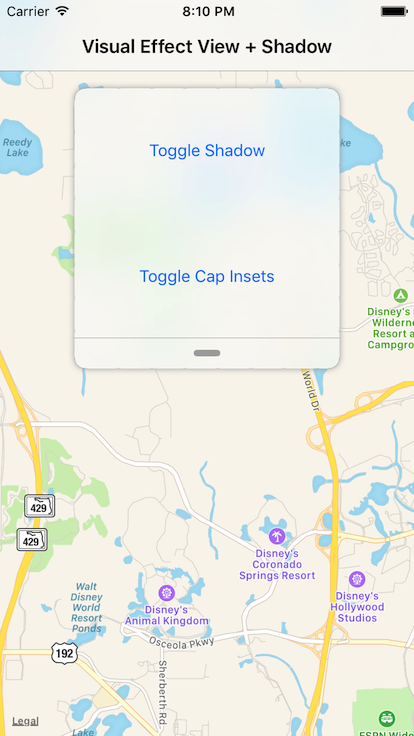
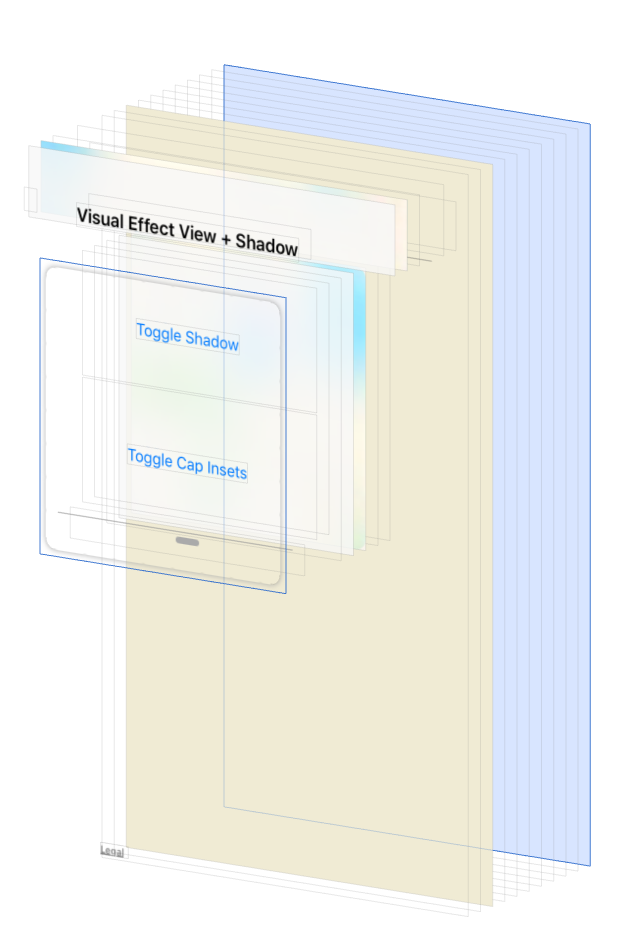
Creating A Reusable "PassThroughView"
Setting up some basic view properties
The Properties are used when laying out the views and generating the shadow image.
final class PassThroughView: UIView {
fileprivate enum Properties {
static let cornerRadius: CGFloat = 10.0
static let shadow: Shadow = Shadow(offset: CGSize(), blur: 6.0, color: .lightGray)
}
...
Exposing an API for adding subviews
Developers add subviews to the PassThroughView's contentView. The contentView is a simple proxy to the visual effect view's contentView.
var contentView: UIView {
return visualEffectView.contentView
}
...
Setting up some basic view properties
The initializers call a private initializer named selfInit to set up the view hierarchy and apply the layout constraints.
private lazy var visualEffectView = self.lazyVisualEffectView()
private lazy var shadowView = self.lazyShadowView()
convenience init() {
self.init(frame: CGRect())
}
override init(frame: CGRect) {
super.init(frame: frame)
self.selfInit()
}
required init?(coder aDecoder: NSCoder) {
super.init(coder: aDecoder)
self.selfInit()
}
...
Add the subviews (visual effect view and shadow image view)
The shadowView sits below the visualEffectView. This is because the generated shadow image is not pixel-perfect aligned with the visual effect view's rounded corners. I am sure there are some optimizations that can be made.
private func selfInit() {
backgroundColor = .clear
addSubview(shadowView)
addSubview(visualEffectView)
...
Apply the constraints
You'll notice the shadow view constraints include the blurRadius. The shadow view hugs or wraps the visual effect view.
let blurRadius = Properties.shadow.blur
NSLayoutConstraint.activate([
visualEffectView.topAnchor.constraint(equalTo: topAnchor),
visualEffectView.trailingAnchor.constraint(equalTo: trailingAnchor),
visualEffectView.bottomAnchor.constraint(equalTo: bottomAnchor),
visualEffectView.leadingAnchor.constraint(equalTo: leadingAnchor),
shadowView.topAnchor.constraint(equalTo: topAnchor, constant: -blurRadius),
shadowView.trailingAnchor.constraint(equalTo: trailingAnchor, constant: blurRadius),
shadowView.bottomAnchor.constraint(equalTo: bottomAnchor, constant: blurRadius),
shadowView.leadingAnchor.constraint(equalTo: leadingAnchor, constant: -blurRadius),
])
}
}
Creating the visual effect view
extension PassThroughView {
private func lazyVisualEffectView() -> UIVisualEffectView {
let view = UIVisualEffectView(effect: UIBlurEffect(style: .extraLight))
view.translatesAutoresizingMaskIntoConstraints = false
view.layer.cornerRadius = Properties.cornerRadius
view.layer.masksToBounds = true
return view
}
...
Setting up the image view with a 9-part image view
The Properties we declared above are used to create the shadow image.
private func lazyShadowView() -> UIImageView {
let image = resizeableShadowImage(
withCornerRadius: Properties.cornerRadius,
shadow: Properties.shadow,
shouldDrawCapInsets: showCapInsetLines
)
let view = UIImageView(image: image)
view.translatesAutoresizingMaskIntoConstraints = false
return view
}
private func resizeableShadowImage(
withCornerRadius cornerRadius: CGFloat,
shadow: Shadow,
shouldDrawCapInsets: Bool
) -> UIImage {
let sideLength = cornerRadius * 5 // trial and error: a multiple of 5 seems to create a decent shadow image
return UIImage.resizableShadowImage(
withSideLength: sideLength,
cornerRadius: cornerRadius,
shadow: shadow,
shouldDrawCapInsets: showCapInsetLines
)
}
}
Get the code
Be sure to check out the sample iOS project and Playground on GitHub.
Got a better way to generate the shadow image? Let me know via a pull request.
Also, take a look at my post named Visualize iOS 10 Maps App View Hierarchy In Xcode. It shows how to visualize any iOS simulator app's view hierarchy.